Disclaimer: the advice offered in this post is based entirely on my own experience. Use at your own risk!
After sending out a flurry of query letters and receiving only rejection form letters in response, I decided to take the plunge and release “Remember Newvember” as an e-book. I spent countless hours reading through forum threads and blogs, trying to learn the easiest – and fastest – way to format my book. My biggest concern was making mistakes and then having to go back to fix them. I’m not the most technically knowledgeable person, so terms like “converting to html” and “verifying your Epub document” made me a bit nervous. Not to mention, I'm lazy - so I like to do things right the first time around.
First things first – if you live in Canada, go to CISS and apply for your ISBNs. You don’t need one for Kindle, but you do need one for Smashwords if you want to qualify for their Premium Catalogue (trust me, you want to be included in that catalogue so your book is available through Apple, Barnes & Noble and a host of other online book retailers). Just follow the create account instructions and in no time at all you’ll be on your way to being your own publisher. Getting your account set up takes a couple weeks, so make sure you leave time for this.
Then – when you are certain your book is 100% ready for publication: thoroughly edited, no spelling mistakes, typos, grammar issues – no plot holes, character inconsistencies or style issues, head on over to Smashwords and download the very comprehensive formatting guide. This free guide will walk you through the process of first removing all formatting from your book and then reformatting it so that there won’t be any weirdness happening on the screen when it’s converted to html or other e-book formats. Another small tip is to have a printed copy of the book handy – this way you can go through it page by page to add back all formatting such as bold, italics, & underlines; centering & left or right justification; and fancy fonts (make sure you have the right to use the fancy fonts – even fonts can be copyrighted.
Don’t be afraid of creating bookmarks and hyperlinks – they only add value to your book if used appropriately. By following the guide, you can easily insert your own links where you want them and delete any that Word might decide to add in just for fun.
If you already have your Canadian ISBN for your e-book, go ahead and upload it to Smashwords, making sure you have saved it as a Word 97-2003 file. If you’re neurotic, like me, you can sit and watch as the various conversions take place. With any luck, if you followed the style guide and didn’t skip any steps, then your book will be live in just a few minutes. Once it’s live, check all the formats to the best of your ability to ensure there are no mistakes. The very best way to do it is to generate a coupon code for 100% off the price you set and give it to a trusting friend so he or she can download the book onto their e-reader and verify the formatting for you. The downloads that are available to check formatting on your PC or Mac are pretty good, but nothing really beats the real thing.
Next – you’re ready for Kindle. Take the document you formatted for Smashwords, remove all references to Smashwords that appear in the title page and then save your document. If you don’t already own it, download OpenOffice (it’s a free download) and open your Word doc in their word processor. Export your document to html using OpenOffice. I don’t know why, but this seems to work better than trying to export it to html from Word. Save your html document and then simply upload to Kindle. (Of course, you need to create an account first!). Kindle will notify you if there are any necessary changes to be made or when your e-book is live. The entire formatting process takes some time, and depending on the length of your book, you might want to reserve a few hours when you can really sit down and focus on the formatting.
I gave myself two weeks to get everything formatted and uploaded. The only delay came in waiting for the Canadian ISBN registration. Now, comes the hard part – marketing. After all, who is going to buy your book if no one knows that it’s actually out there? Luckily for me, and anyone else who is looking to self-publish, there are some really great references available to make that job just a little bit easier.
So – if you have an e-reader, check out Remember Newvember: available at the Kindle Store and on Smashwords.
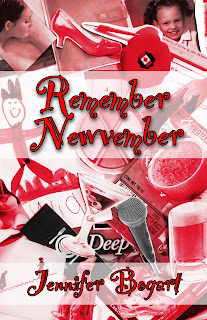




Great advice, Jennifer. I hear over 1 million self published titles are coming out each year now in the US alone! I'm guessing nearly all of those people need this advice.
ReplyDeleteThanks for this post. It Very nice article. It was a very good article. I like it. Thanks for sharing knowledge. Ask you to share good article again.
ReplyDelete